
VIDEO, SOUND, & MUSIC PRODUCTION
A CENTRAL MONTCO TECHNICAL HIGH SCHOOL PROGRAM

MP2 - FINAL ASSESSMENT
SUMMARY
You are being hired by a local fitness club to create two (2) promotional videos to start off the New Year. The goal of this video is to inspire people who want to get in better shape and live healthier lifestyles. The fitness club wants to capitalize on this opportunity during the new year to get more members to sign up. The club has invested $750,000 on new equipment to help draw in more people and the revenue will help pay for the upgrades. You are being hired to create videos that inspire people to join the club to get in shape and to highlight what the club has to offer.
INSTRUCTIONS
PART ONE:
-
Visit the Horsham Athletic Club website for the information for your videos BY CLICKING HERE
-
You must include information in your videos that covers these topics:
VIDEO ONE
-
Hours and location
-
Website and Phone
-
Fitness Programs/Group Exercise
-
Personal Training
-
Sports Training (soccer and speed school)
VIDEO TWO
-
Hours and location
-
Website and Phone
-
Amenities
-
Luxury Locker Rooms with Steam Rooms, Saunas, Keypad Lockers & Showers
-
Complimentary Tanning
-
The Well Lounge
-
Complimentary Childcare daily
-
-
Create a folder in your Master Folder called "MP2 Assessment" with an Assets folder in it.
-
Download the "Resource Images and Video" folder at the bottom of the page to your computer
-
Place the content you downloaded and move them to your Assets folder
-
When completed Mr. McCarthy will come around to look at your folders on your computer for the correct setup.
PART TWO:
Use the provided template below and answer the information by conducting research on the companies website
-
Download the template located below in Resources and save it to your "MP2 Assessment" folder
-
Go to: https://horshamathletic.com/ to collect your information
-
Fill out the information for every question
-
Use this information for your videos in Part Three (3)
-
Complete the form and upload it to Schoology.
PART THREE:
Using Premiere Pro or iMovie create TWO (2) 45 Second promotional videos promoting the above topics in Part One
-
Each video must include:
-
Images AND video clips from the provided content below
-
-
The videos begin with the title: "Welcome to the Horsham Athletic Club"
-
The videos end with: "For more information, please visit us at www.horshamathletic.com"
-
Use video titles to show the information from your template from Part Two (2). You may also create your own titles in Google Slides or Adobe Photoshop
-
Use transitions and/or effects between your photos, titles, and video clips
-
For each video, use a song(s) from the provided music in the Youtube playlist below
-
The finished videos must be 45 seconds long EXACTLY
-
Save your final presentation in your Project folder with the title "your initials_HAC_video1" and "your initials_HAC_video2"
-
Upload your videos to Schoology.
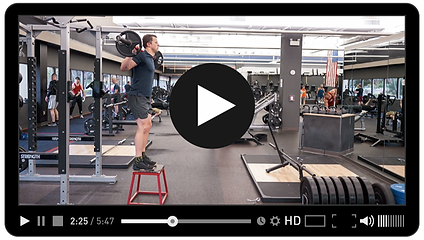
WELCOME TO THE
HORSHAM ATHLETIC CLUB
TUTORIALS








